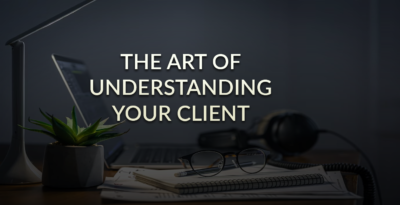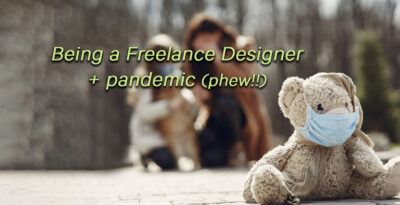There are time you get clients that gives you just the details and asks you to create a flyer and then they go missing in action. And I have come around clients who tells what they need the design for print and they end up using it on social media advertising. So here are the things you need to keep in mind and discuss with your buyer.
- Final Size: In print you have to be careful of the sizes. The sizes may be in A4,A5, or even in bigger sizes for posters, hoardings and banners and small as stickers, business cards.
- Color Mode: CMYK is preferred.
- Resolution: 300 DPI or PPI is used, unless specified by the printer. For large scale printing 150 DPI or PPI is specified.
- Final Delivery: In print files, you need to deliver the files with trim, crop and bleed marks.
- File Formats to be in either the source files or the PDF. You can send the preview files in JPEG version.
Screen
- Final Size: The sizes depend on the website, social media platform preferences.
- Color Mode: RGB mode is prefered.
- Resolution: 72 DPI or PPI
- Safe Zone: The text and important things, is better to centered so the details won’t be cut off.
- File Formats:JPEG, PNG or Gif for animated banners and ads.
* Remember about the responsive ability of the websites and use of HTML5 codes.
Hope these tips will help you with deciding what type of files to deliver and use when creating your design.